Bleed Guide
A comprehensive bleed guide for your custom printed leaflets and flyers
When creating custom printed flyers and leaflets, we need to cut a lot of paper! Imagine how long a print run of just 100 leaflets would take if we were hand cutting every item with scissors!? That’s why we use an industrial guillotine to accurately cut out your flyer shape (be it a standard A4 leaflet, a square flyer or a custom shaped creation).
Whereas this technique is very accurate, micromovements can mean that there are tiny blade inaccuracies. This won’t effect your design – but sometimes it means that whit corners can around at the very edges of your custom flyer or leaflet.
In order to prevent any white areas appearing on the corners of your flyer design, you need to add a little overprint or ‘bleed‘ around the edges of your artwork. Follow our bleed guide below for more information on creating the perfect printed flyers.

How much bleed is best for custom flyers?
As experienced leaflet printers, we recommend 3mm all around your flyer / leaflet design. Any image or background colours / patterns will need to be extended this amount

Document set up with no bleed

Document set up with 3mm bleed
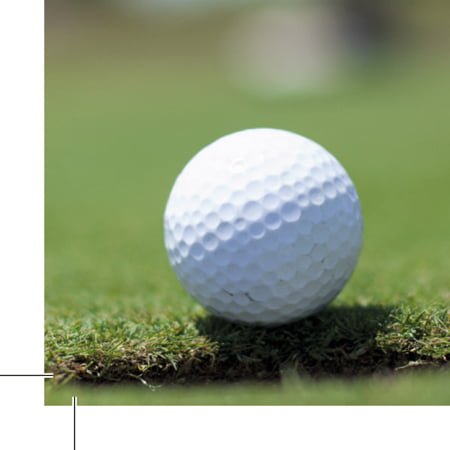
Exported PDF with bleed and crops
How do I add bleed to my flyer artwork document?
Indesign
Under File > Document set up in the dialog box that says bleed and slug click into the bleed part and add 3mm on each side.
Illustrator
Similar to indesign except File > New will bring up the document dialog box, add 3mm to all sides.
Photoshop
Photoshop does not have a bleed setting so we recommend setting up your document 3mm bigger all around, so if document is to be printed A4 (210x297mm) set up as 216 x 303mm.
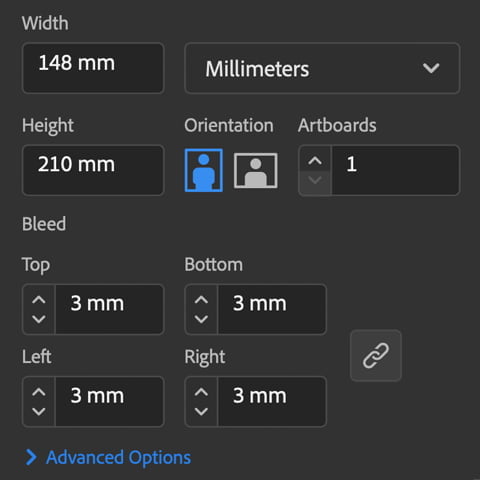
Illustrator bleed dialog box
Safe Area
Add a safe area, as well as a bleed area, for extra safety. Ensure all important elements of your flyer design (like text or graphics) sit inside the safe area. We’d recommend 5mm for small flyers (A7 leaflets, for example), but to extend this accordingly with bigger flyers.
Please note: should you have any questions regarding the information on our bleed guide, don’t hesitate to get in touch!
If you are unsure about bleed and your artwork or have any questions then call us on 023 8087 8037 or email us.