Fonts and Images
Graphic Design and page layout has gotten easier over the years since the advent in the 1980’s of Desk Top Publishing.
There are also a vast number of online resources for stock images some paid for lots free, graphic elements and a whole host of fonts, from modern and clean to traditional serif fonts.
If you are starting out however this can be somewhat overwhelming, so this guide contains a few recommended resources plus hints on getting the best looking and print ready designs.

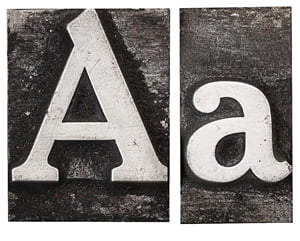
Fonts and Typography
You don’t need to know everything about typography to be able to create engaging, legible text for print; but there’s definitely a few common mistakes you’ll want to avoid when crafting your print artwork. Let’s go over just a few of the do’s and don’ts of typography design and layout.
Give your text room to breathe
Have you ever had trouble reading a paragraph of text because the text looked too cramped? The most likely suspects could be any combination of:
Poor leading: In a body of text with more than one line, leading is the distance from one line to the next. More specifically, it’s the distance between the ‘baseline’ of each text line which the letters sit upon
Poor kerning: This is the space between two particular adjacent letters. Extra kerning may be required if certain pairs of letters appear to blend in or overlap with each other.
Poor tracking: This is similar to kerning, but it refers to the spaces between every single letter in a body of text rather than just two individual letters. Adjusting the tracking might create some interesting stylistic effects, but if you’re looking to improve the readability of your text, it’s better to adjust the kerning of troublesome letter pairs instead.
Balance style with legibility/readability
Many first-time designers like to pick out the most stylish, elaborate typefaces to help their design stand out. It’s a good idea in theory – in practice, it often results in text which is near-impossible to make out!
It’s important to choose a typeface which looks nice, but make sure the typeface never obscures the message.
Beware of using script typefaces in particular; these are the ones which are designed to look like old-fashioned calligraphy handwriting, often with sweeping strokes and curls. They might look fancy and elegant, but they can be a nightmare to actually read!
Don’t use too many typefaces
Stick to just one or two typefaces throughout your artwork, and you’ll end up with a cleaner, more professional design which is much easier to read.
If you’re designing a text-heavy print item (such as a brochure), consider using a single ‘type family’. These are groups of multiple style variations of the same typeface; for example, the ‘Helvetica’ type family includes such fonts as Helvetica Regular, Helvetica Light, Helvetica Bold and Helvetica Condensed to name just a few.
By sticking to just two or three typefaces within a single family, you can still add variation and establish a hierarchy between headings, subheadings and paragraphs; without compromising the readability and appearance of your design.
Images and Graphic Elements
A picture is worth a thousand words. We’ve all heard the saying time and time again, and it’s true. Consider an arresting billboard or an eye-catching advertisement: what was it that drew you in? Chances are, it was an image. Imagery is a powerful advertising tool, and in consumers’ busy lives, sometimes an image is all there is time to digest.
The term ‘image’ constitutes, in essence, anything that isn’t letters or numbers based. For example, a photograph, a graphic, a logo, a cartoon, a symbol – these are all images. Which type of image you use depends on your intended audience.

A photograph is often used to demonstrate something that is accurate, true-to-life or documentary and will evoke trust in the viewer.
An illustration or cartoon is creative and somewhat symbolic in nature, and can be used to convey more complex ideas. Logos are evocative of branding and trustworthiness.
Symbols or icons are more likely to portray concepts – such as directions or diagrams.
By using the right kind of imagery in your graphic design, you can evoke your desired response in the viewer.
If you need any more help or assistance with Fonts or Images then call us on 023 8087 8037 or email us.